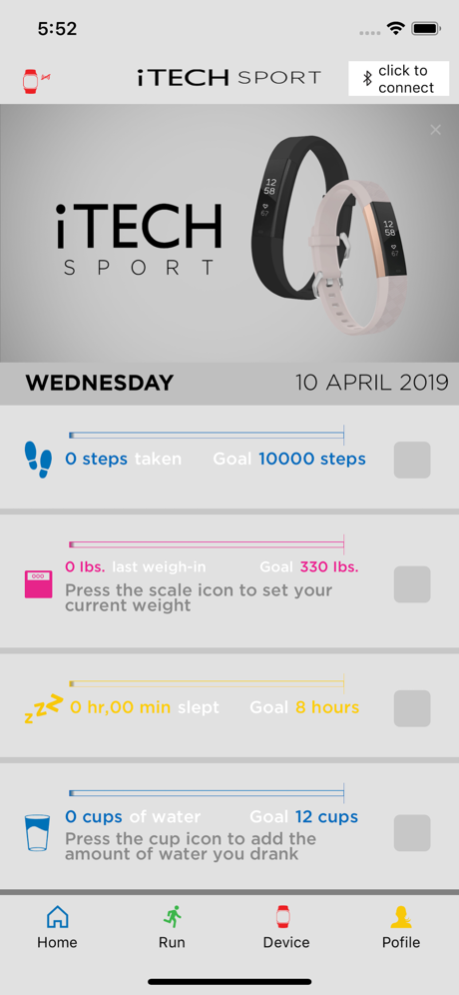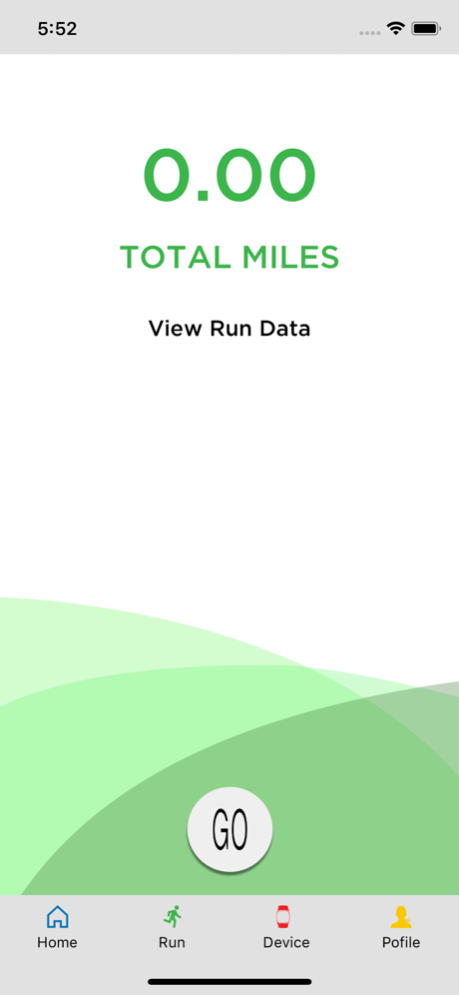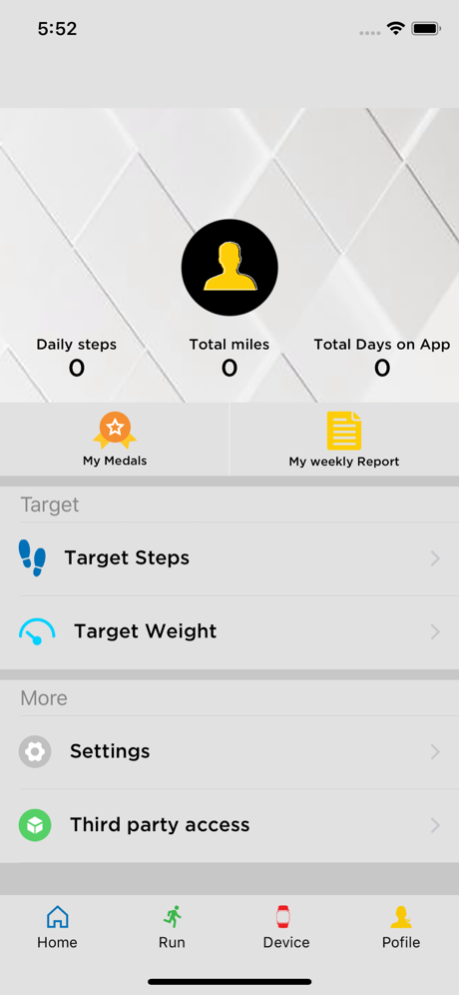iTech Wearables 2019 1.1.9
Continue to app
Free Version
Publisher Description
The iTech Wearables 2019 app supports the 2019 iTech Fusion Smartwatch & 2019 iTech Sport Fitness Tracker wearable devices. When either of these devices paired with the app it will not only challenge you during your days but it will help track your progress as you sculpt the new YOU! Once you’re fully connected, you can expect to enjoy the following wonderful features:
· Set calorie and distance goals based on your daily steps goal
· Log the amount of water you drank for the day
· Record your weight so you never miss a weigh-in again
· Record your sleep and receive a quality score based on how well (or not so well) you slept for the night
· Set Silent Alarms (so you wake yourself and not others around you)
· Enjoy taking photos with the flick of your wrist
· Receive notifications from your most favorite apps (Facebook, Instagram, & Much More)
· Find your phone – Will ensure that you never leave anywhere without your phone again!
· Connected GPS will allow you to know exactly where you went during your morning run
· Sedentary Reminder will allow you to remain active during your day
· Heart Rate Monitoring to reach your optimal workout zone
· And so much more!!!
iTech Wearables 2019 is connected to HealthKit, which syncs motion data to Health.
Jan 15, 2021
Version 1.1.9
1.Adapt to the new system and bug fixed!
About iTech Wearables 2019
iTech Wearables 2019 is a free app for iOS published in the Health & Nutrition list of apps, part of Home & Hobby.
The company that develops iTech Wearables 2019 is AX Technologies. The latest version released by its developer is 1.1.9.
To install iTech Wearables 2019 on your iOS device, just click the green Continue To App button above to start the installation process. The app is listed on our website since 2021-01-15 and was downloaded 109 times. We have already checked if the download link is safe, however for your own protection we recommend that you scan the downloaded app with your antivirus. Your antivirus may detect the iTech Wearables 2019 as malware if the download link is broken.
How to install iTech Wearables 2019 on your iOS device:
- Click on the Continue To App button on our website. This will redirect you to the App Store.
- Once the iTech Wearables 2019 is shown in the iTunes listing of your iOS device, you can start its download and installation. Tap on the GET button to the right of the app to start downloading it.
- If you are not logged-in the iOS appstore app, you'll be prompted for your your Apple ID and/or password.
- After iTech Wearables 2019 is downloaded, you'll see an INSTALL button to the right. Tap on it to start the actual installation of the iOS app.
- Once installation is finished you can tap on the OPEN button to start it. Its icon will also be added to your device home screen.